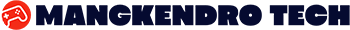In the ever-evolving world of gaming, having a powerful and capable gaming PC is crucial for an immersive and seamless experience. As we approach 2024, the demand for high-performance gaming rigs continues to soar, fueled by the increasing complexity of games and the desire for breathtaking visuals and smooth gameplay. Whether you’re a casual gamer or a hardcore enthusiast, building your own gaming PC offers unparalleled customization, performance, and value.
Constructing a gaming PC from scratch may seem daunting, but with the right guidance and knowledge, it can be a rewarding and cost-effective endeavor. This article will serve as your comprehensive guide, exploring the best Gaming PC Build options across various budget ranges for the year 2024. From entry-level to high-end, we’ll dive into the optimal component selections, pricing considerations, and assembly tips to help you create the ultimate gaming machine tailored to your needs and preferences.
Best components for gaming PC builds
Before delving into specific builds, it’s essential to understand the key components that make up a gaming PC. Each component plays a crucial role in determining the overall performance and capabilities of your system. Here’s a breakdown of the essential components:
- Central Processing Unit (CPU): The CPU, often referred to as the “brain” of your PC, is responsible for executing instructions and handling computations. For gaming, you’ll want a powerful CPU with multiple cores and high clock speeds to ensure smooth gameplay and efficient multitasking.
- Graphics Processing Unit (GPU): The GPU is the workhorse when it comes to rendering stunning graphics and visuals in games. A dedicated, high-performance GPU is essential for achieving optimal frame rates and enabling advanced graphics settings.
- Random Access Memory (RAM): RAM acts as the temporary storage for your system, allowing it to quickly access and process data. More RAM means your PC can handle more demanding games and multitasking scenarios without performance hiccups.
- Storage Devices: Storage devices, such as solid-state drives (SSDs) and hard disk drives (HDDs), store your operating system, games, and other data. SSDs offer lightning-fast load times and improved overall system responsiveness, while HDDs provide ample storage space for your game library.
- Motherboard: The motherboard is the backbone of your PC, connecting all the components and enabling communication between them. Choosing the right motherboard with the appropriate chipset, expansion slots, and compatibility is crucial for a stable and future-proof system.
- Power Supply Unit (PSU): The PSU provides power to all the components in your system. It’s essential to select a reliable and efficient PSU with sufficient wattage to handle the power demands of your gaming PC, especially when overclocking or upgrading components.
- Cooling Solutions: Proper cooling is vital for maintaining optimal performance and longevity of your components. This includes CPU coolers, case fans, and potentially liquid cooling solutions for more advanced setups.
- PC Case: The case is the enclosure that houses all your components. It should provide ample space, good airflow, and cable management options for a tidy and well-organized build.
By understanding the roles and importance of these components, you’ll be better equipped to make informed decisions when selecting the best parts for your gaming PC build.
Picking and Pricing the Best PC Builds
When it comes to building a gaming PC, striking the right balance between performance and budget is crucial. To help you navigate this process, we’ve curated a range of PC builds spanning various price points, ensuring that there’s an option to suit every gamer’s needs and financial constraints.
Before diving into the specific builds, it’s important to understand the pricing considerations and factors that influence the overall cost of your gaming PC:
- Component Selection: The choice of individual components, such as the CPU, GPU, RAM, and storage, will significantly impact the overall cost of your build. Higher-end components generally come with a higher price tag but offer superior performance.
- Future-Proofing: While it’s tempting to save money upfront, investing in more powerful components can future-proof your system, allowing it to handle demanding games and software for years to come.
- Overclocking Potential: If you plan on overclocking your CPU or GPU for enhanced performance, you’ll need to factor in the cost of compatible components and robust cooling solutions.
- Peripherals and Accessories: Don’t forget to account for the cost of essential peripherals like a monitor, keyboard, mouse, and speakers or headphones, as well as any additional accessories you may need.
- Operating System and Software: Depending on your preferences, you may need to factor in the cost of a legitimate copy of the operating system (e.g., Windows) and any additional software or games you plan to install.
With these considerations in mind, let’s dive into the best gaming PC builds for various budget ranges, ensuring you get the most bang for your buck in 2024.
Best $500 PC Build for Gaming
For budget-conscious gamers or those just starting their gaming journey, a $500 PC build can provide a solid foundation for enjoying a wide range of games at reasonable settings. While compromises are inevitable at this price point, careful component selection can still deliver a satisfying gaming experience.
Components:
- CPU: AMD Ryzen 3 3300X or Intel Core i3-10100F
- GPU: NVIDIA GeForce GTX 1650 Super or AMD Radeon RX 570
- RAM: 8GB DDR4 RAM
- Storage: 500GB SSD or 1TB HDD
- Motherboard: Budget AMD or Intel motherboard
- PSU: 500W power supply
- Case: Entry-level ATX case with decent airflow
Performance and Capabilities:
With this build, you can expect to play most modern games at medium to high settings with decent frame rates, depending on the game’s requirements. While you may need to compromise on some graphical fidelity for the most demanding titles, this setup will provide an enjoyable gaming experience for casual gamers and those on a tight budget.
Best $800 PC Build for Gaming
Moving up the budget ladder, an $800 gaming PC build strikes a sweet spot between performance and value. This price range allows you to invest in more capable components, ensuring a smoother and more immersive gaming experience across a wider range of titles.
Components:
- CPU: AMD Ryzen 5 3600 or Intel Core i5-10400F
- GPU: NVIDIA GeForce RTX 2060 or AMD Radeon RX 5700
- RAM: 16GB DDR4 RAM
- Storage: 500GB SSD and 1TB HDD
- Motherboard: Mid-range AMD or Intel motherboard
- PSU: 650W power supply
- Case: Mid-tower ATX case with good airflow and cable management
Performance and Capabilities:
With this build, you can expect to play most modern games at high to ultra settings with smooth frame rates. The combination of a powerful CPU and a capable GPU will provide an excellent gaming experience, allowing you to enjoy demanding titles with minimal compromises. Additionally, the ample RAM and storage capacity will ensure seamless multitasking and ample space for your game library.
Best $1,000 PC Build for Gaming
For gamers seeking a more immersive and future-proof experience, a $1,000 gaming PC build offers a significant performance boost over lower-priced options. This budget range allows you to invest in high-end components that can handle even the most demanding games with ease.
Components:
- CPU: AMD Ryzen 5 5600X or Intel Core i5-12600K
- GPU: NVIDIA GeForce RTX 3060 Ti or AMD Radeon RX 6700 XT
- RAM: 16GB DDR4 RAM
- Storage: 1TB SSD and 2TB HDD
- Motherboard: High-quality AMD or Intel motherboard
- PSU: 750W power supply
- Case: Mid-tower ATX case with excellent airflow and cable management
Performance and Capabilities:
With this build, you can expect to play the latest and most demanding games at high to ultra settings with smooth frame rates and minimal compromises. The powerful CPU and GPU combination will ensure an exceptional gaming experience, while the ample storage space and RAM will allow for seamless multitasking and storage of your ever-growing game library. This build also offers room for future upgrades, ensuring longevity and the ability to handle upcoming gaming titles.
Best $1,500 PC Build for Gaming
For enthusiasts seeking top-tier performance and a truly immersive gaming experience, a $1,500 gaming PC build is an excellent choice. This budget range allows you to invest in high-end components that can handle even the most demanding games with ease, while also providing ample room for future upgrades and overclocking potential.
Components:
- CPU: AMD Ryzen 7 5800X or Intel Core i7-12700K
- GPU: NVIDIA GeForce RTX 3080 or AMD Radeon RX 6800 XT
- RAM: 32GB DDR4 RAM
- Storage: 1TB NVMe SSD and 4TB HDD
- Motherboard: High-end AMD or Intel motherboard with overclocking capabilities
- PSU: 850W power supply
- Case: Premium mid-tower ATX case with excellent airflow and cable management
- Cooling: High-performance CPU cooler or liquid cooling solution
Performance and Capabilities:
With this build, you can expect to play the latest and most demanding games at the highest settings with smooth frame rates and minimal compromises. The powerful CPU and top-of-the-line GPU combination will ensure an exceptional gaming experience, while the ample storage space and RAM will allow for seamless multitasking and storage of your ever-growing game library. This build also offers excellent overclocking potential, allowing you to squeeze out even more performance from your components. Additionally, the high-quality case and cooling solutions will ensure optimal thermal management and system stability.
Best $2000 PC Build for Gaming
For gamers seeking the ultimate gaming experience, a $2,000 gaming PC build is a powerhouse that can handle even the most demanding games with ease. This budget range allows you to invest in top-of-the-line components that deliver exceptional performance, while also providing ample room for future upgrades and overclocking potential.
Components:
- CPU: AMD Ryzen 9 5900X or Intel Core i9-12900K
- GPU: NVIDIA GeForce RTX 3090 or AMD Radeon RX 6900 XT
- RAM: 32GB DDR4 RAM
- Storage: 2TB NVMe SSD and 6TB HDD
- Motherboard: High-end AMD or Intel motherboard with overclocking capabilities
- PSU: 1000W power supply
- Case: Premium full-tower ATX case with excellent airflow and cable management
- Cooling: High-performance CPU cooler or liquid cooling solution
Performance and Capabilities:
With this build, you can expect to play the latest and most demanding games at the highest settings with smooth frame rates and minimal compromises. The powerful CPU and top-of-the-line GPU combination will ensure an exceptional gaming experience, while the ample storage space and RAM will allow for seamless multitasking and storage of your ever-growing game library. This build also offers excellent overclocking potential, allowing you to squeeze out even more performance from your components. Additionally, the high-quality case and cooling solutions will ensure optimal thermal management and system stability, even under the most intense gaming sessions.
Best $4000+ PC Build for Gaming
For those seeking the ultimate gaming experience and willing to spare no expense, a $4,000+ gaming PC build is the pinnacle of performance and future-proofing. This budget range allows you to invest in the most cutting-edge components, ensuring that your system can handle even the most demanding games and applications with ease.
Components:
- CPU: AMD Ryzen 9 5950X or Intel Core i9-12900K
- GPU: NVIDIA GeForce RTX 4090 or AMD Radeon RX 7900 XT
- RAM: 64GB DDR4 RAM
- Storage: 4TB NVMe SSD and 10TB HDD
- Motherboard: High-end AMD or Intel motherboard with overclocking capabilities
- PSU: 1200W power supply
- Case: Premium full-tower ATX case with excellent airflow and cable management
- Cooling: High-performance CPU cooler or custom liquid cooling solution
Performance and Capabilities:
With this build, you can expect to play the latest and most demanding games at the highest settings with smooth frame rates and minimal compromises. The powerful CPU and top-of-the-line GPU combination will ensure an exceptional gaming experience, while the ample storage space and RAM will allow for seamless multitasking and storage of your ever-growing game library. This build also offers excellent overclocking potential, allowing you to squeeze out even more performance from your components. Additionally, the high-quality case and cooling solutions will ensure optimal thermal management and system stability, even under the most intense gaming sessions.
Best $5000+ PC Build for Gaming
For those seeking the ultimate gaming experience and willing to spare no expense, a $5,000+ gaming PC build is the pinnacle of performance and future-proofing. This budget range allows you to invest in the most cutting-edge components, ensuring that your system can handle even the most demanding games and applications with ease.
Components:
- CPU: AMD Ryzen 9 5950X or Intel Core i9-12900K
- GPU: 2x NVIDIA GeForce RTX 4090 or 2x AMD Radeon RX 7900 XT (SLI/CrossFire)
- RAM: 64GB DDR4 RAM
- Storage: 8TB NVMe SSD and 16TB HDD
- Motherboard: High-end AMD or Intel motherboard with overclocking capabilities
- PSU: 1600W power supply
- Case: Premium full-tower ATX case with excellent airflow and cable management
- Cooling: High-performance CPU cooler or custom liquid cooling solution
Performance and Capabilities:
With this build, you can expect to play the latest and most demanding games at the highest settings with smooth frame rates and minimal compromises. The powerful CPU and top-of-the-line GPU combination in SLI/CrossFire configuration will ensure an exceptional gaming experience, while the ample storage space and RAM will allow for seamless multitasking and storage of your ever-growing game library. This build also offers excellent overclocking potential, allowing you to squeeze out even more performance from your components. Additionally, the high-quality case and cooling solutions will ensure optimal thermal management and system stability, even under the most intense gaming sessions.
Best $10000+ PC Build for Gaming
For those seeking the ultimate gaming experience and willing to spare no expense, a $10,000+ gaming PC build is the pinnacle of performance and future-proofing. This budget range allows you to invest in the most cutting-edge components, ensuring that your system can handle even the most demanding games and applications with ease.
Components:
- CPU: AMD Ryzen 9 5950X or Intel Core i9-12900K
- GPU: 4x NVIDIA GeForce RTX 4090 or 4x AMD Radeon RX 7900 XT (SLI/CrossFire)
- RAM: 128GB DDR4 RAM
- Storage: 16TB NVMe SSD and 32TB HDD
- Motherboard: High-end AMD or Intel motherboard with overclocking capabilities
- PSU: 2000W power supply
- Case: Premium full-tower ATX case with excellent airflow and cable management
- Cooling: Custom liquid cooling solution with multiple radiators
Performance and Capabilities:
With this build, you can expect to play the latest and most demanding games at the highest settings with smooth frame rates and minimal compromises. The powerful CPU and top-of-the-line GPU combination in SLI/CrossFire configuration will ensure an exceptional gaming experience, while the ample storage space and RAM will allow for seamless multitasking and storage of your ever-growing game library. This build also offers excellent overclocking potential, allowing you to squeeze out even more performance from your components. Additionally, the high-quality case and custom liquid cooling solution will ensure optimal thermal management and system stability, even under the most intense gaming sessions.
Conclusion
Building a gaming PC is an exciting and rewarding endeavor that allows you to tailor your system to your specific needs and preferences. Whether you’re on a tight budget or willing to spare no expense, the options presented in this guide cater to a wide range of gamers, ensuring that you can find the perfect build to elevate your gaming experience.
Remember, the key to a successful gaming PC build lies in carefully selecting components that complement each other and provide the desired performance level. Don’t hesitate to seek advice from experienced builders or online communities to ensure you make informed decisions.
As technology continues to evolve, so will the demands of modern games. Stay up-to-date with the latest hardware releases and software optimizations to ensure your gaming rig remains a powerhouse for years to come. Embrace the joy of building your own gaming PC, and embark on an unforgettable journey of customization, performance, and immersive gaming experiences.
Ready to take your gaming experience to new heights? Join our community of passionate gamers and PC enthusiasts today! Subscribe to our newsletter for the latest news, tips, and exclusive deals on gaming hardware and accessories. Together, we’ll unlock the full potential of your gaming rig and embark on epic adventures like never before.
FAQ
Q: Is it really worth building a gaming PC instead of buying a pre-built one?
A: Absolutely! Building your own gaming PC offers several advantages, including:
- Cost savings: By purchasing individual components, you can often save money compared to pre-built systems with similar specifications.
- Customization: You have complete control over the components, allowing you to tailor the system to your specific needs and preferences.
- Upgradability: It’s easier to upgrade individual components in a custom-built PC, extending its lifespan and keeping it future-proof.
- Learning experience: Building a PC from scratch is a rewarding and educational process, allowing you to gain valuable knowledge about hardware and troubleshooting.
Q: How often should I upgrade my gaming PC?
A: The frequency of upgrades depends on your personal preferences and budget, but generally, it’s recommended to upgrade your gaming PC every 3-5 years to keep up with the latest hardware and software demands. However, you can also consider upgrading individual components, such as the GPU or CPU, more frequently if you want to maintain top-tier performance.
Q: Can I use a gaming PC for other tasks besides gaming?
A: Absolutely! A powerful gaming PC can handle a wide range of tasks, including video editing, 3D rendering, programming, and even machine learning or scientific simulations. The high-performance components in a gaming PC make it versatile for various computing-intensive applications.
Q: How do I choose the right components for my gaming PC build?
A: Choosing the right components involves considering your budget, desired performance level, and specific gaming requirements. Research the latest hardware reviews, benchmarks, and compatibility guides to ensure you select components that work well together and meet your needs. Additionally, seek advice from experienced builders or online communities for personalized recommendations.
Q: Is overclocking necessary for a gaming PC?
A: Overclocking is not strictly necessary, but it can provide a performance boost if done correctly. However, it also increases power consumption, heat output, and the risk of component instability or failure. If you’re new to PC building, it’s generally recommended to stick to stock settings initially and consider overclocking later once you’ve gained more experience.
Q: How do I ensure proper cooling for my gaming PC?
A: Proper cooling is essential for maintaining optimal performance and component longevity. Consider investing in high-quality CPU coolers, case fans, and potentially liquid cooling solutions for more advanced setups. Additionally, ensure adequate airflow within the case by choosing a well-designed case and properly managing cable routing.
With these FAQs addressed, you should have a better understanding of the considerations and best practices involved in building a gaming PC. Remember, the journey is as rewarding as the destination, so embrace the challenge and enjoy the process of creating your ultimate gaming machine.