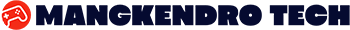In the realm of gaming, speed is paramount. Whether you’re exploring vast open worlds or engaging in intense multiplayer battles, a sluggish system can be the difference between victory and defeat. This is where solid-state drives (SSDs) come into play, offering lightning-fast data transfer rates and significantly reducing load times. If you’re serious about elevating your gaming experience, an SSD is an essential component to consider.
Compared to traditional hard disk drives (HDDs), SSDs boast several advantages that make them ideal for gaming. With no moving parts, they are not only more durable and resistant to physical shocks but also consume less power, generate less heat, and operate silently. However, the most compelling reason to choose an SSD for gaming is its remarkable speed.
Benefits of using SSDs for gaming
- Faster Load Times: SSDs can load games and levels in a fraction of the time it takes an HDD, allowing you to jump into the action almost instantly. This is especially beneficial for open-world games or titles with frequent loading screens.
- Smoother Gameplay: With an SSD’s rapid data transfer rates, games can stream assets more efficiently, resulting in smoother gameplay and fewer stutters or hiccups, even in resource-intensive scenarios.
- Improved System Responsiveness: Not only do SSDs enhance game performance, but they also contribute to overall system responsiveness. Tasks like booting up your system, launching applications, and multitasking become significantly faster.
- Reduced Power Consumption: SSDs consume less power than HDDs, which can translate to longer battery life for laptops and lower energy bills for desktop systems.
With these benefits in mind, let’s explore the best SSDs for gaming, covering both SATA and NVMe options to suit various budgets and performance requirements.
Read More:
Best SSD for gaming
WD Black SN850X – the best SSD for gaming overall
The WD Black SN850X is a powerhouse in the world of gaming SSDs, offering exceptional performance and reliability. This PCIe 4.0 NVMe SSD boasts blistering read/write speeds of up to 7,300/6,600 MB/s, ensuring lightning-fast load times and smooth gameplay.
Key Features:
- PCIe 4.0 NVMe interface
- Up to 7,300/6,600 MB/s read/write speeds
- Advanced thermal management for sustained performance
- Game Mode software for optimized gaming experience
- 5-year limited warranty
Whether you’re running the latest AAA titles or indulging in resource-intensive open-world adventures, the WD Black SN850X delivers outstanding performance that will elevate your gaming experience to new heights.
WD Blue SN580 – the best cheap SSD for gaming
If you’re on a budget but still want to enjoy the benefits of an SSD for gaming, the WD Blue SN580 is an excellent choice. This NVMe SSD offers impressive performance at an affordable price point, making it an attractive option for cost-conscious gamers.
Key Features:
- PCIe 3.0 NVMe interface
- Up to 3,500/3,000 MB/s read/write speeds
- SLC caching for improved performance
- Dynamic thermal throttling for reliability
- 5-year limited warranty
While not as blazing-fast as its high-end counterparts, the WD Blue SN580 still delivers substantial improvements in load times and overall system responsiveness compared to traditional HDDs, providing a noticeable boost to your gaming experience without breaking the bank.
Crucial T500 – the best high-end PCIe 4.0 NVMe SSD for gaming
For those seeking the ultimate in performance and futureproofing, the Crucial T500 is a top contender in the high-end PCIe 4.0 NVMe SSD market. With blistering read/write speeds of up to 7,000/5,000 MB/s, this SSD can handle even the most demanding games and workloads with ease.
Key Features:
- PCIe 4.0 NVMe interface
- Up to 7,000/5,000 MB/s read/write speeds
- Advanced NAND technology for improved durability
- Dynamic write acceleration for sustained performance
- 5-year limited warranty
Whether you’re a hardcore gamer or a content creator working with large files, the Crucial T500 delivers uncompromising performance and reliability, ensuring a seamless and lag-free experience.
Crucial P3 – the best SSD for pure PCIe 3.0 speed
If you’re still rocking a PCIe 3.0 system but want to maximize its potential, the Crucial P3 is an excellent choice. This NVMe SSD leverages the full bandwidth of PCIe 3.0, offering blazing-fast read/write speeds of up to 3,500/3,000 MB/s.
Key Features:
- PCIe 3.0 NVMe interface
- Up to 3,500/3,000 MB/s read/write speeds
- Advanced NAND technology for improved durability
- Dynamic write acceleration for sustained performance
- 5-year limited warranty
With its impressive performance and competitive pricing, the Crucial P3 is an ideal upgrade for gamers looking to breathe new life into their PCIe 3.0 systems, providing a significant boost in load times and overall responsiveness.
WD Black SN770M – the best SSD for the Steam Deck
The Steam Deck, Valve’s innovative handheld gaming device, has captured the hearts of gamers worldwide. To ensure optimal performance on this portable powerhouse, the WD Black SN770M is the perfect SSD choice.
Key Features:
- PCIe 4.0 NVMe interface
- Up to 5,150/4,900 MB/s read/write speeds
- Advanced thermal management for sustained performance
- Game Mode software for optimized gaming experience
- 5-year limited warranty
With its blazing-fast speeds and advanced thermal management, the WD Black SN770M ensures seamless gameplay on the Steam Deck, allowing you to enjoy your favorite titles without compromising performance or battery life.
Samsung 870 Evo – the best SATA SSD for gaming
While NVMe SSDs offer unparalleled performance, some gamers may prefer the tried-and-true SATA interface for compatibility or budgetary reasons. In this category, the Samsung 870 Evo stands out as the best SATA SSD for gaming.
Key Features:
- SATA III interface
- Up to 560/530 MB/s read/write speeds
- Intelligent TurboWrite technology for improved performance
- Advanced heat control for reliability
- 5-year limited warranty
With its impressive sequential read/write speeds and intelligent performance optimization features, the Samsung 870 Evo delivers a significant upgrade over traditional HDDs, providing faster load times and smoother gameplay without the need for a PCIe interface.
Crucial X9 Pro – the best external SSD for gaming
For gamers on the go or those seeking a portable storage solution, the Crucial X9 Pro is the best external SSD for gaming. This compact and rugged drive offers lightning-fast speeds and robust protection, making it an ideal companion for your gaming adventures.
Key Features:
- USB 3.2 Gen 2 interface
- Up to 1,050/1,000 MB/s read/write speeds
- Anodized aluminum core for durability
- Integrated heat sink for thermal management
- 5-year limited warranty
With its USB 3.2 Gen 2 interface and advanced thermal management, the Crucial X9 Pro delivers exceptional performance and reliability, allowing you to take your games and data with you wherever you go.
Kingston XS1000 – the best value external SSD for gaming
If you’re seeking an affordable external SSD solution for gaming without compromising on performance, the Kingston XS1000 is an excellent value proposition.
Key Features:
- USB 3.2 Gen 2 interface
- Up to 1,000/1,000 MB/s read/write speeds
- Compact and lightweight design
- Durable casing for protection
- 5-year limited warranty
With its impressive read/write speeds and compact form factor, the Kingston XS1000 offers a cost-effective way to enhance your gaming experience on the go, making it an attractive option for budget-conscious gamers.
Samsung T9 – the best rugged external SSD for gaming
For gamers who demand durability and portability, the Samsung T9 is the best rugged external SSD for gaming. This tough and compact drive is designed to withstand the rigors of life on the road, ensuring your data and games remain safe and accessible.
Key Features:
- USB 3.2 Gen 2 interface
- Up to 1,050/1,000 MB/s read/write speeds
- Drop-resistant up to 2 meters
- IP65 dust and water resistance
- 3-year limited warranty
With its robust construction, advanced data protection features, and blazing-fast speeds, the Samsung T9 is the ultimate companion for gamers who value both performance and durability in a portable storage solution.
Kingston XS2000 – the best USB 3.2 2×2 external SSD for gaming
For those seeking the ultimate in external SSD performance, the Kingston XS2000 is the best USB 3.2 2×2 external SSD for gaming. This cutting-edge drive leverages the latest USB technology to deliver lightning-fast transfer speeds, making it ideal for gaming on the go or quickly transferring large game files.
Key Features:
- USB 3.2 Gen 2×2 interface
- Up to 2,000/2,000 MB/s read/write speeds
- Compact and lightweight design
- Durable casing for protection
- 5-year limited warranty
With its groundbreaking USB 3.2 Gen 2×2 interface and blistering transfer speeds, the Kingston XS2000 redefines what’s possible with external storage, offering unparalleled performance for gaming and data transfer tasks.
Factors to consider when choosing an SSD for gaming
While SSDs undoubtedly enhance the gaming experience, there are several factors to consider when selecting the right drive for your needs:
- Interface: Choose between SATA, PCIe 3.0 NVMe, or PCIe 4.0 NVMe interfaces based on your system’s compatibility and performance requirements.
- Capacity: Determine the appropriate storage capacity based on your game library and additional storage needs.
- Performance: Consider the read/write speeds and seek times of the SSD to ensure smooth gameplay and quick load times.
- Durability and Reliability: Look for SSDs with advanced features like thermal management, wear-leveling, and error correction to ensure long-lasting performance.
- Portability: If you plan to game on multiple systems or take your games on the go, consider investing in a high-performance external SSD.
- Budget: Determine your budget and prioritize the features that matter most to you, as SSDs can vary significantly in price based on performance and capacity.
Tips for optimizing SSD performance for gaming
To get the most out of your new SSD for gaming, consider the following tips:
- Enable SSD Trim: Trim is a command that helps maintain optimal SSD performance by proactively erasing unused blocks of data.
- Update Firmware: Regularly check for firmware updates from the SSD manufacturer to ensure you have the latest performance and stability improvements.
- Disable Hibernation: Hibernation can cause unnecessary wear on your SSD, so consider disabling it if you don’t need the feature.
- Optimize Game Settings: Adjust in-game settings to prioritize performance over visual quality to reduce the load on your SSD.
- Defragment Regularly: While SSDs don’t suffer from fragmentation as severely as HDDs, periodic defragmentation can still improve performance.
- Use SSD Optimization Software: Many SSD manufacturers offer proprietary software that can help optimize and monitor your drive’s performance.
Conclusion
Upgrading to an SSD is one of the most impactful investments you can make for enhancing your gaming experience. With their lightning-fast load times, smooth gameplay, and improved system responsiveness, SSDs offer a significant advantage over traditional HDDs.
Whether you opt for a high-performance PCIe 4.0 NVMe SSD like the WD Black SN850X or a budget-friendly option like the WD Blue SN580, the right SSD can breathe new life into your gaming setup. Additionally, external SSDs like the Crucial X9 Pro and Samsung T9 provide portable storage solutions for gaming on the go.
By considering factors such as interface, capacity, performance, durability, and budget, you can find the perfect SSD to meet your gaming needs and elevate your gaming experience to new heights.
Unleash the true potential of your gaming rig with our top-rated SSDs. Visit our website today and explore our extensive selection of high-performance SATA and NVMe drives. Upgrade now and experience lightning-fast load times, smooth gameplay, and unparalleled system responsiveness. Don’t settle for anything less than the best – your gaming experience deserves it.
FAQ
- Can I install games on an SSD and store other data on an HDD? Yes, this is a common and recommended practice. Install your games and frequently used applications on the SSD for maximum performance, while storing larger files like media libraries on a more cost-effective HDD.
- Do I need to reinstall Windows when upgrading to an SSD? Not necessarily. You can clone your existing HDD to the new SSD using specialized software, allowing you to transfer your operating system and data without a fresh installation.
- How long do SSDs typically last? Most modern SSDs have a lifespan of several years, even under heavy use. Manufacturers often provide a Terabytes Written (TBW) rating, which indicates the amount of data that can be written to the SSD before it reaches its endurance limit.
- Can I use an SSD as external storage for gaming? Yes, external SSDs like the Crucial X9 Pro, Kingston XS1000, and Samsung T9 offer high-performance portable storage solutions for gaming on the go or transferring large game files between systems.
- Do SSDs require any special maintenance? While SSDs are generally low-maintenance, it’s recommended to enable the Trim command, update firmware regularly, and avoid excessive writes to prolong the drive’s lifespan. Additionally, some manufacturers offer optimization software to help maintain peak performance.